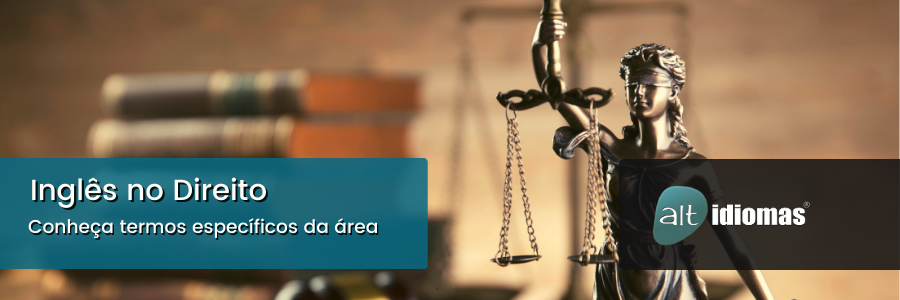30 termos técnicos de TI em Inglês
Tecnologia da Informação (TI) é uma das áreas que mais tem crescido em demanda e oportunidades a cada ano. Um nicho promissor de empregos.
Segundo pesquisa da Associação Brasileira das Empresas de Tecnologia da Informação e Comunicação (Brasscom), de 2020, o Brasil precisará de aproximadamente 420 mil profissionais de TI até 2024.
Que tal investir na sua carreira neste setor? Ah e, claro, partiu estudar inglês!
Afinal, a maioria dos artigos e vocábulos dessa profissão estão nesse idioma. Enquanto isso, separamos para você esses 50 termos técnicos de TI em inglês! Check it out. 😉 Como a Alt não utiliza tradução, os termos estão explicados em inglês.
- ARPANET: ARPAnet means “advanced research projects agency network.” It is the first network of computers created in 1969 by the U.S. Department of Defense to link military bases to the research department of the government. ARPANET was the origin of the internet;
- Array: a way of organizing and storing related data in computer memory (as the memory or disk);
- Backbone: the part of the computer network infrastructure that interconnects different networks and provides a path for the exchange of data between them;
- ABR: it means Available Bit Rate. This term is used to talk about the average quantity of data transferred by a unit of time;
- ASCII: it means American Standard Code For Information Interchange. Therefore, it’s the international set of characters with decimal values that a computer can produce. It’s a code of conversion for characters;
- BAM: it’s business activity management. This term means how we can give real-time access to the critical indicators of business performance to increase the speed and efficacy of business operations;
- Backup: it means a security copy with the purpose of future restoration in case of loss for accident and so on;
- Big Data: it’s a huge or complex set of data that the traditional processing apps can’t handle yet;
- Business Intelligence (BI): it’s the process of collection, organization, analysis, and sharing of information and indicators that offer support to the business administration in general. It may also be part of the area of Big Data;
- Query: it means consulting or requesting some information from a database. These actions are done by using a specific code because databases can only understand instructions this way. These codes are named SQL;
- SQL: it means ‘Structured Query Language.’ The specific code that allows “Query” to request information from a database;
- BIT: it’s the Binary digit, the smallest unit of measure for data that can be stored or transmitted. A bit has a unique value: 0 or 1, true or false;
- Cache: it’s a device of fast access inside a system that is an intermediate between an operator of a process and a storing device;
- CI: Configuration Item – a device that can be configured to give itself to an IT service. Examples: server, router, switch, access point, etc;
- Clock Rate: indicates the speed of a computer when executing its most basic tasks;
- Cloud Computing: it’s the use of resources according to the demand on the internet. These data and information are stored somewhere on the internet – the reason why we call it the “Cloud computing”;
- Cookies: Text files keeping information with the users’ preferences on a determined site. Cookies save data about users’ activities such as passwords, shopping choices left behind in an eCommerce, etc. The cookies also improve our browsing on the web and increase the efficiency of the search engines;
- Downtime: It’s the time out of the activity of a computer or system;
- Database: methods and techniques of the computer science that helps marketing professionals to understand a better profile analysis which allows an exploration of a target audience, and the possibility of discovering new niches;
- Firewall: protection that checks and filters all the information flow, blocking the access to malware content, virus, and invasions;
- VPN: Virtual Private Network. A private network of communication. The information exchanged in VPN is confidential and authenticated and has cryptography, turning the communication safer and more reliable;
- Gateway: Equipment that works as a bridge between two networks of computers, allowing the exchange of information from one network to another;
- HUB: Equipment that stores converted data from one or many sources and continues its way to one or many destinies (depends on the type and the command received). It may include a switch and a router;
- Hardware: Physical elements that compose a computer together. It also refers to a machine including its detailed project;
- Local Area Network (LAN): Configuration used in smaller areas, like houses or some offices. A LAN is perfect for accessing the internet by computers and notebooks;
- Ethernet: a system for connecting computers into networks;
- Intranet: a system that connects the computers in an organization so that people can share information. Intern network;
- Extranet: a system of computers that makes it possible for a company and people outside the company to communicate and share information over the internet. Extranets also allow employees who work away from the office to connect to the office computers;
- Domain Name System (DNS): Terms that identify computers, cell phones, and systems connected to the internet;
- FTP: File Transfer Protocol. Protocol of transference of files used on the internet. It is also the name for the computer that does this type of service on the internet.
Hey you! Gostou do nosso artigo? Compartilhe!
[/vc_column_text]